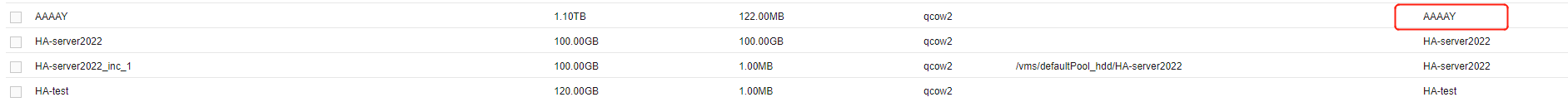★ Merge the multi-layer image when migration fails
- 0 Followed
- 0Collected ,6130Browsed
Network Topology
Null
Problem Description
The VM in UIS has generated a three-level image. When migrating storage, only the topmost-level image is migrated, and multi-level images occupy a large space. It is necessary to merge the images and delete excess images.
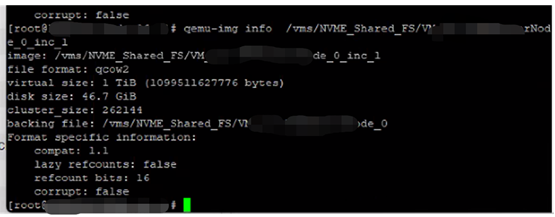
Process Analysis
When performing operations on data files such as virtual machine backup, migration, snapshot, etc., if the operation is interrupted for some reasons, UIS will divide the image into multiple levels for data protection reasons. At this time, it is necessary to manually merge.
Solution
When a similar event occurs, please ensure that all multi-level images of the same disk are in the same shared storage pool/local storage pool first, then click merge images. After merging the images, delete the multi-level images.
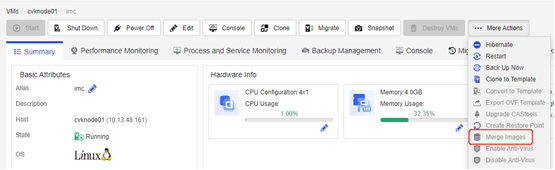
matters needing attention:
1. When migrating images, it is best to schedule a business window period or shut down virtual machines, otherwise, the constantly generated dirty data will slow down the migration speed
2. When merging images, due to the recalculation of the image hash after merging, it takes a long time. During this period, the UIS web interface can be closed and the task will automatically run in the background.