★ UIS external cloud migration from VMware VM migration failed, due to failure to obtain CBT data
- 0 Followed
- 0Collected ,5096Browsed
Network Topology
nul
Problem Description
The UIS version is 0750P07. Using the external cloud function of UIS, VM on VMware was migrated to the UIS, but it was prompted that obtaining CBT data failed.
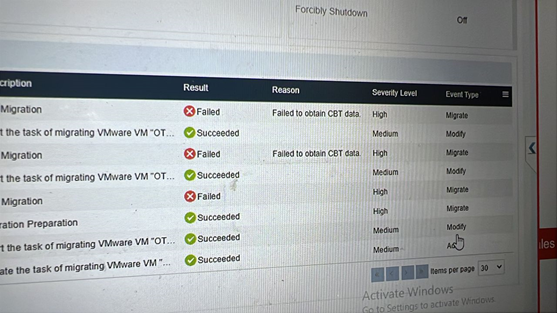
Process Analysis
1. First, check the service status. Check if the following services are in an active state.
UIS management node: vmware-api-server。
UIS business host: vmware-agent。
After inspection, the above services on site are all active.
2. Check the connection status between the UIS management platform and VMware vCenter.
Check if the UIS host designated as the migration destination can connect to VMware vCenter through the management IP/migration IP and port number specified when managing vCenter; Can I connect to port 902 as the migration source for the SQLite host.
3. Check the log and receive a prompt indicating an exception in obtaining the corresponding virtual machine disk file.
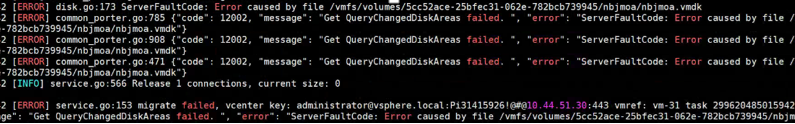
The on-site VMware version is vCenter 6.0, and when CBT is enabled, the virtual machine must not have a snapshot to clear and restart. After deleting the snapshot of this version of VMware virtual machine, CBT needs to be reset. Prior to the scene, only the snapshot was deleted without resetting CBT, resulting in abnormal acquisition of virtual machine information.
Solution
Reset CBT according to the method provided by VMware.
(1) Log in to the HANA Web Client. Shut down the corresponding virtual machine and ensure that it has no snapshots.
(2) Right click on the virtual machine and click the<Edit Settings>button in the menu. Click the<Configure Parameters>button.
(3) Set the value of ctkEnabled to false to disable CBT for the virtual machine. Set the SCSIX: x.ctkEnabled value of each virtual disk attached to the virtual machine to false, and disable CBT for each attached virtual disk,
(4) Delete any - CTK from the working directory of the virtual machine VMDK file.
(5) Activate the virtual machine to reset its CBT.
Resetting CBT and migrating again can result in successful migration.
