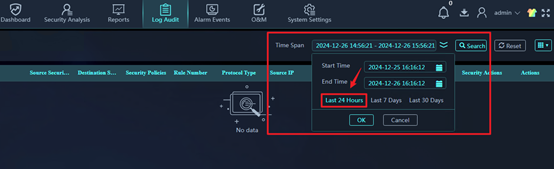SMP can't show FW log
- 0 Followed
- 0Collected ,3971Browsed
Network Topology
SMP-FW
Problem Description
When SMP is just deployed, customers can query the firewall log information, but after a period of time, no firewall logs can be seen, as shown in the following figure:
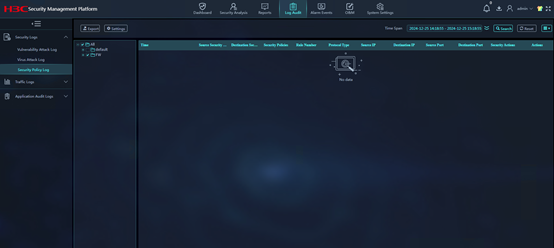
Process Analysis
1.
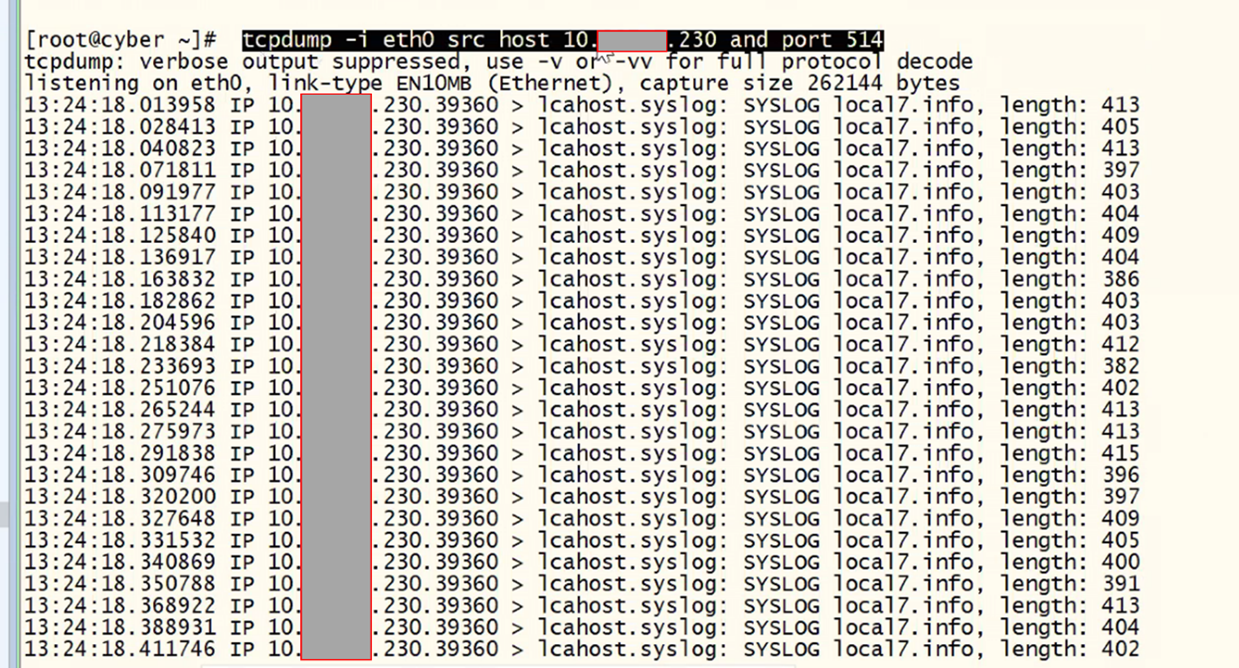
2.
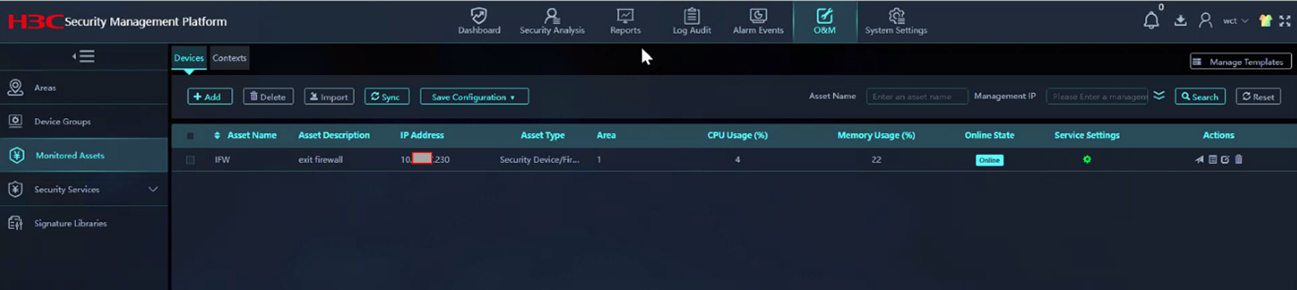
3.
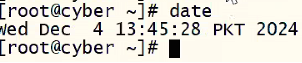
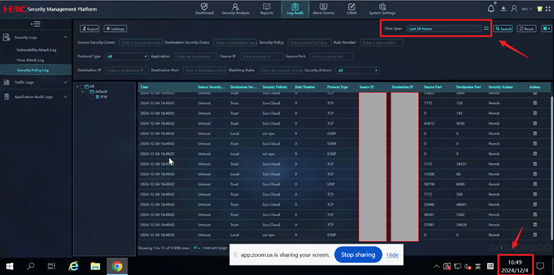
Solution
By default, the timestamp of the customlog output by the firewall is Greenwich Mean Time. The time displayed by the SMP after receiving the log will be displayed according to the PC time obtained by the browser. Therefore, if the PC time obtained by the browser is inconsistent with the device time, the security policy log cannot be displayed directly. You need to adjust the time range to view the log.