Network Topology
AC + Fit AP model
Problem Description
The terminal authentication page prompts "Network connection failed because of the network settings, please contact tenant for repair" with error code 60013. http://oasiscloudauth.h3c.com/portal/portalError.jsp?errorCode=60013
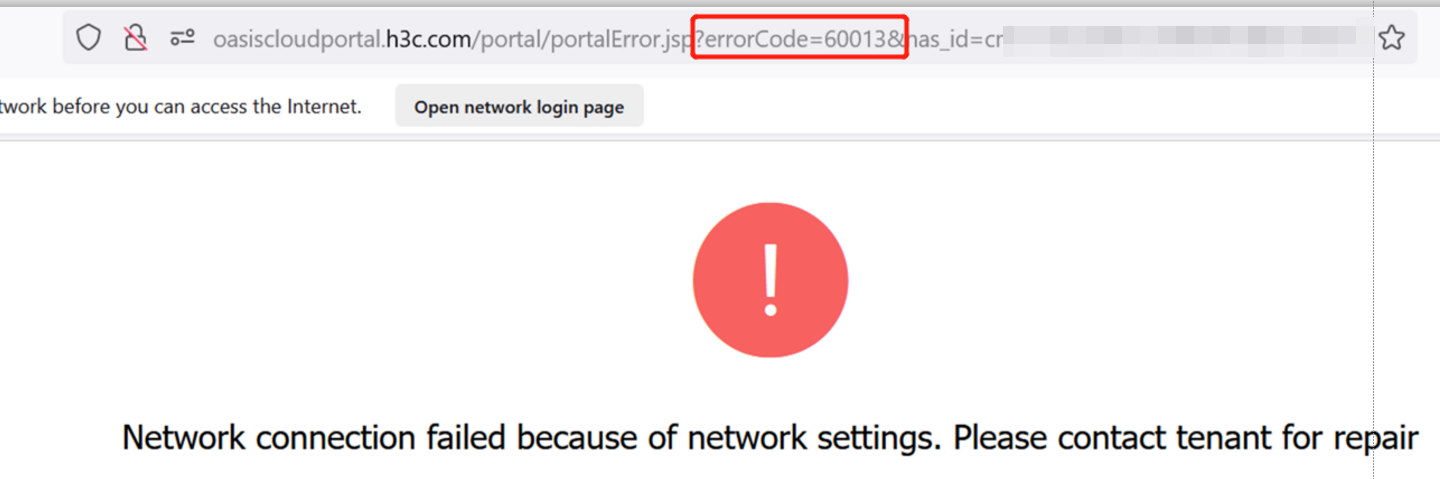
Process Analysis
Portal authentication requires the AC to interact with the terminal. The AC needs to obtain the code from the terminal and send the code to the server in exchange for an access-token for the subsequent authentication process. Therefore, when the AP forwards locally, you need to configure related commands to allow the terminal to interact with the AC.
Solution
Configure the corresponding ip address for the business vlan;
Configure command: portal client-gateway interface vlan vlan-id, specify a VLAN configured with an IP address on the AC, and the terminal can access this address (local forwarding must be configured).
