If the URL filtering function enables cloud query, but the cloud query status shows that it cannot connect
- 0 Followed
- 0Collected ,5335Browsed
Network Topology
Null
Problem Description
If the URL filtering function enables cloud query, but the cloud query status shows that it cannot connect.
Process Analysis
First, check if the device has been installed License: If the device does not have the License for URL filtering, or the License has expired, the device cannot perform cloud query function Check whether the URL Filtering has a license in use status via[WEB System->License Config]
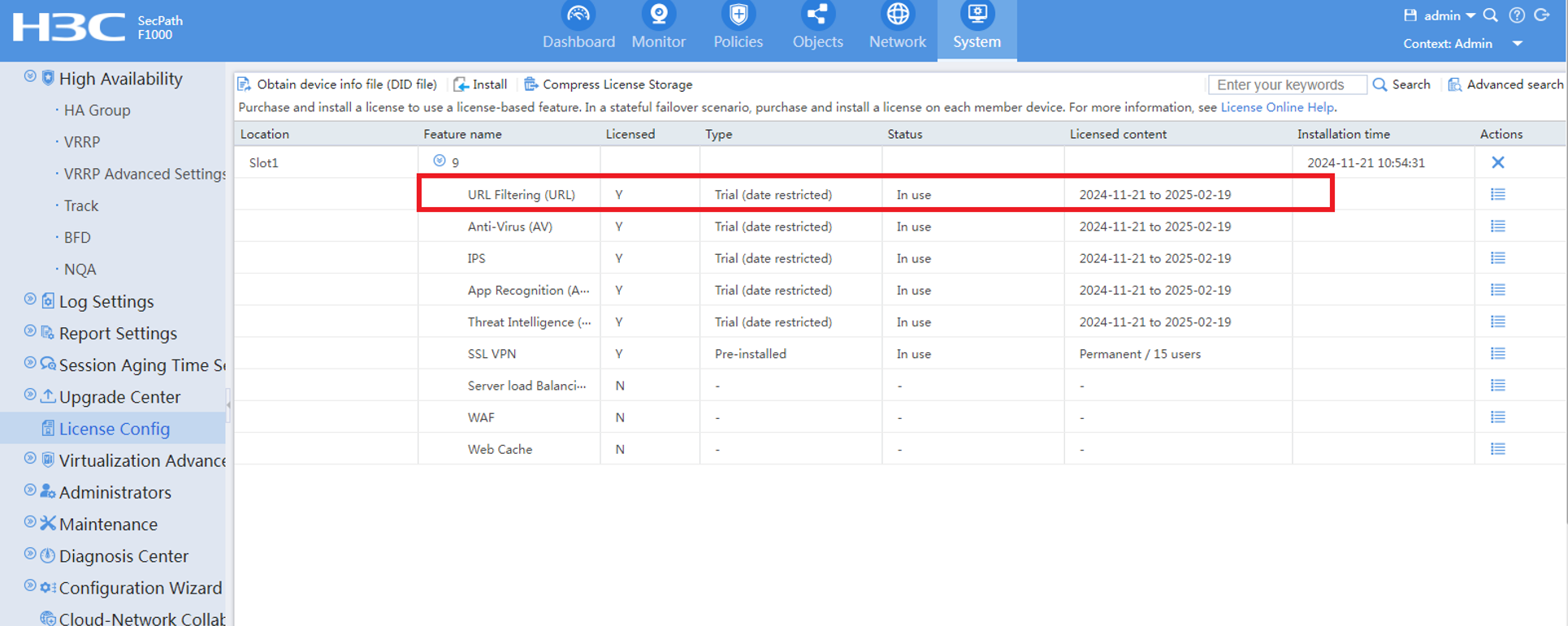
Click edit the URL filtering policy referenced by the security policy via [Objects->APP Security->URL Filtering->Profiles], select Cloud Query function. If the device does not select the Cloud Query function, the cloud query status cannot display connection.
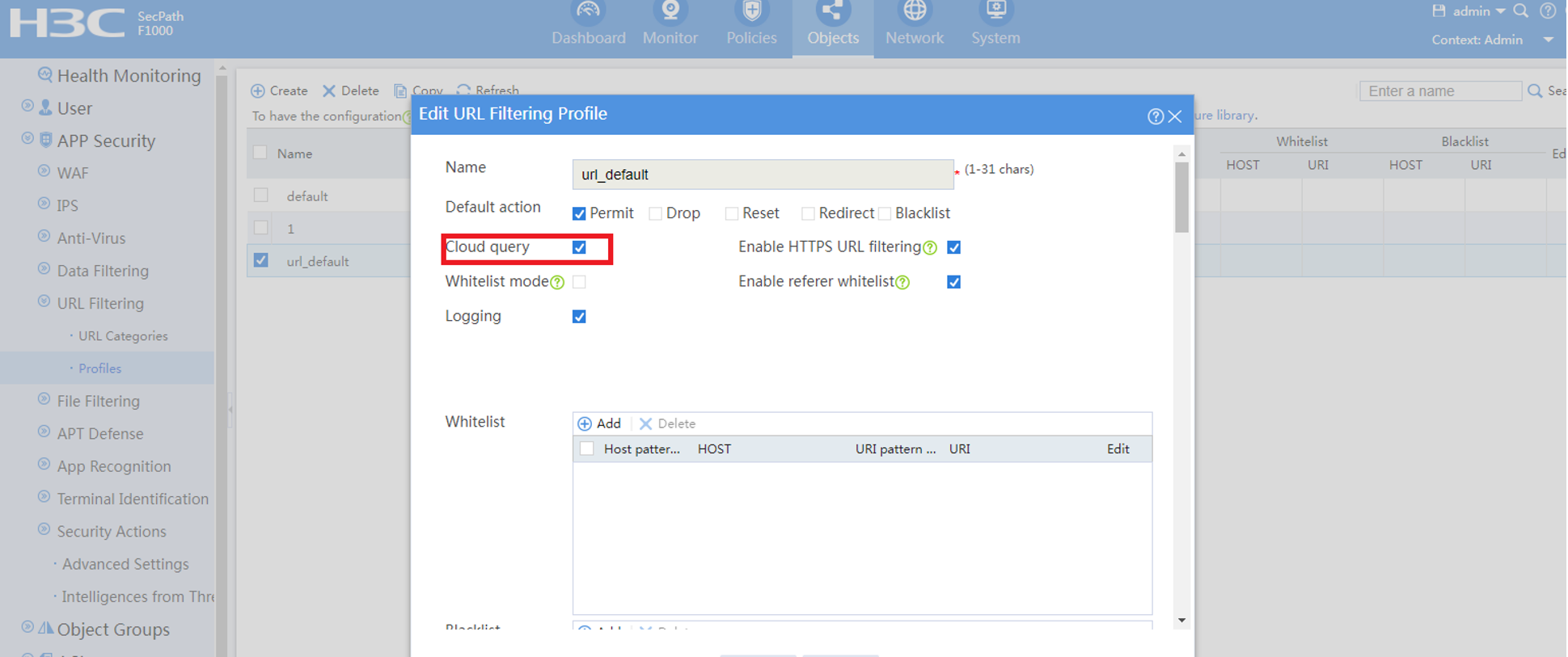
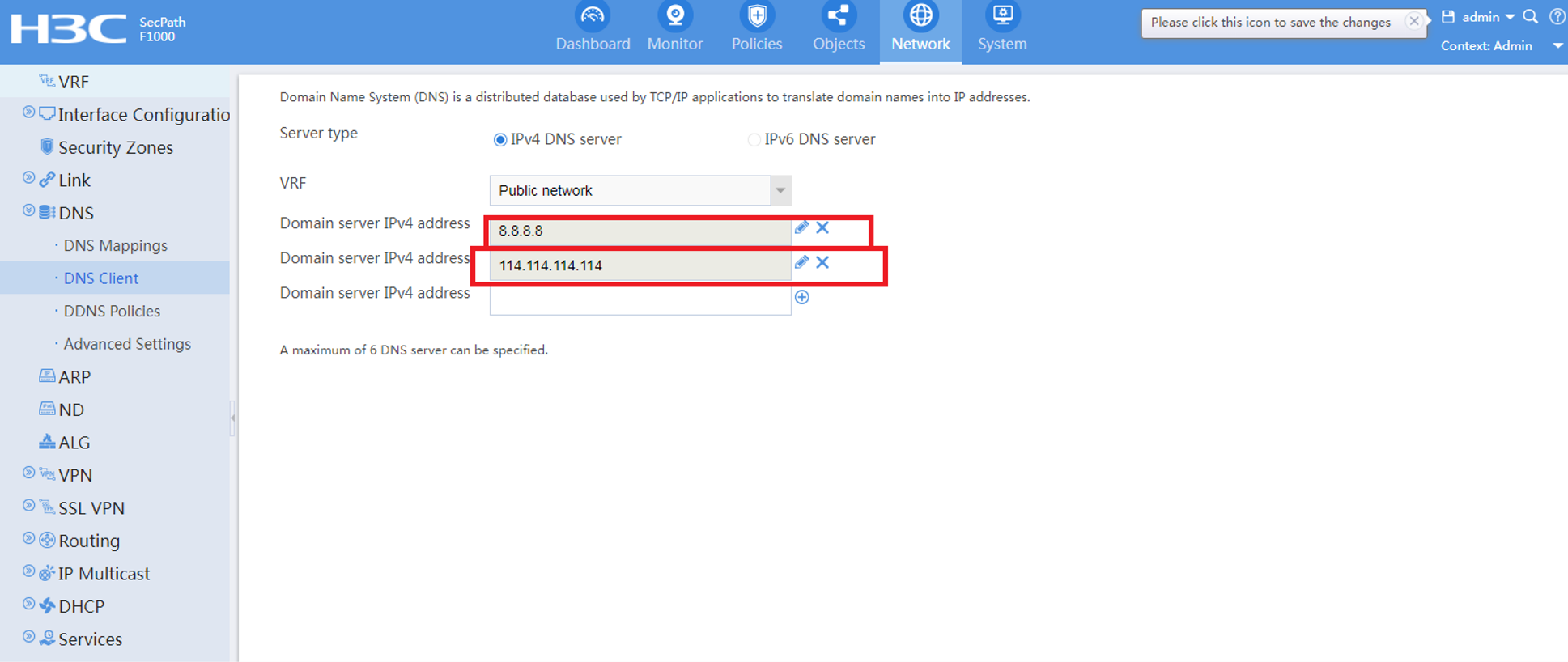
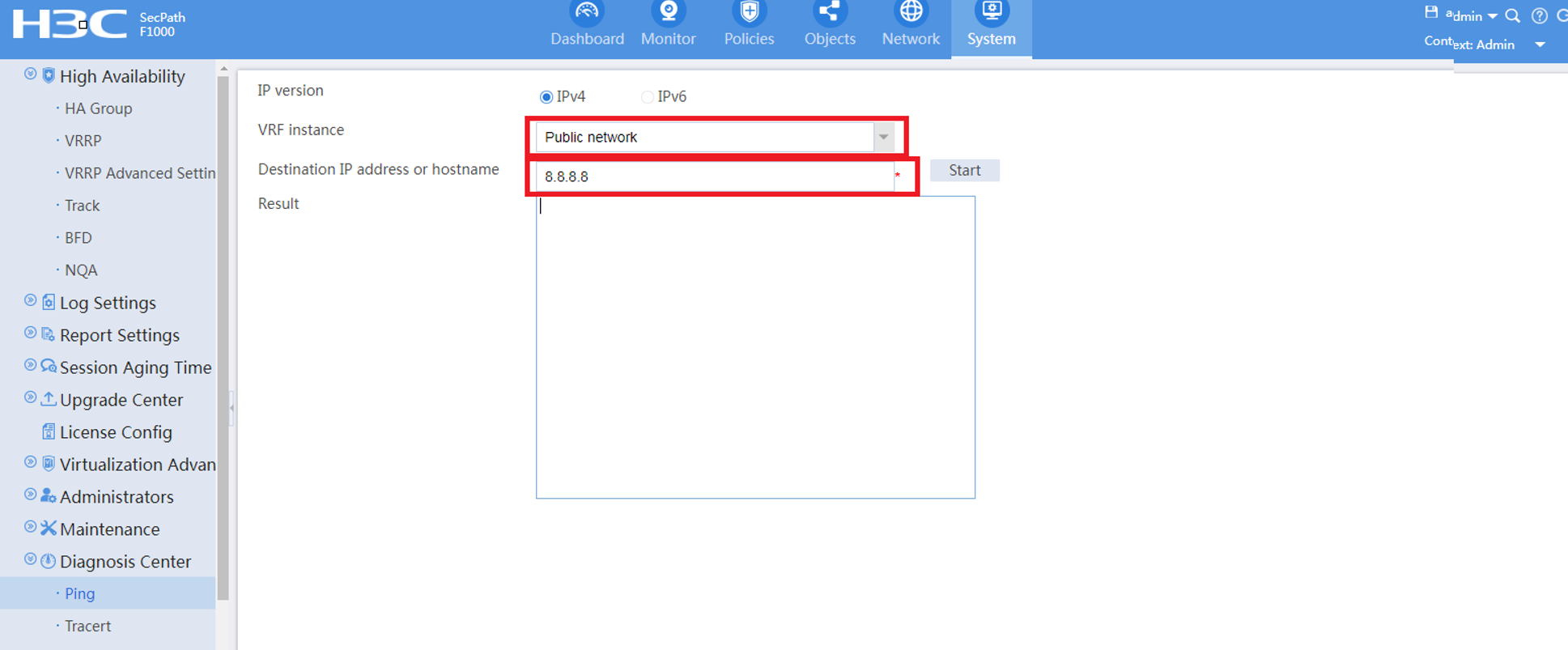
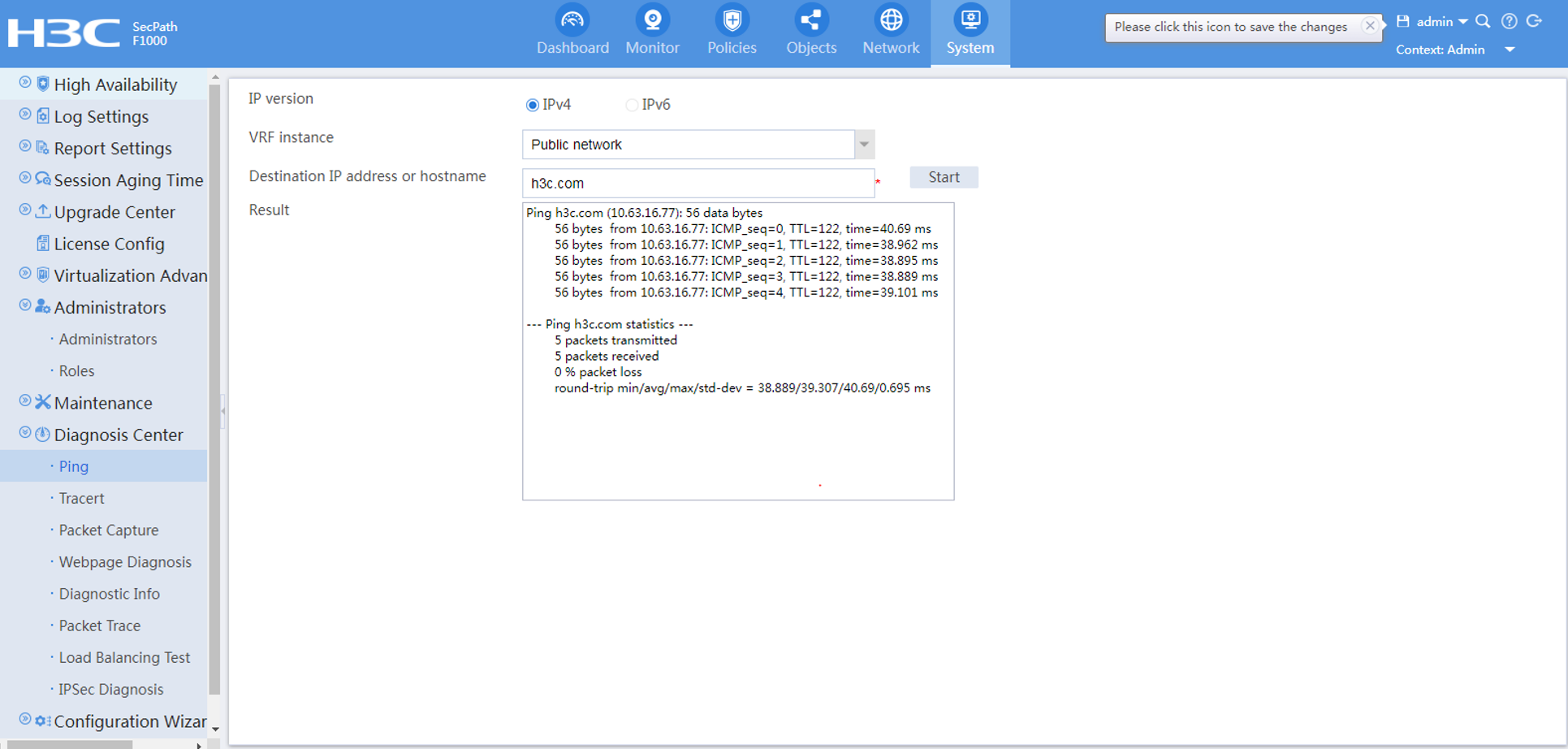
Solution
Refer to analyzing process.
