FCoe Nic Partitioning version (ETH682i) On ESXI (8.0 u2)
2025-03-10 16:36:56
Published
- 0 Followed
- 0Collected ,2793Browsed
Network Topology
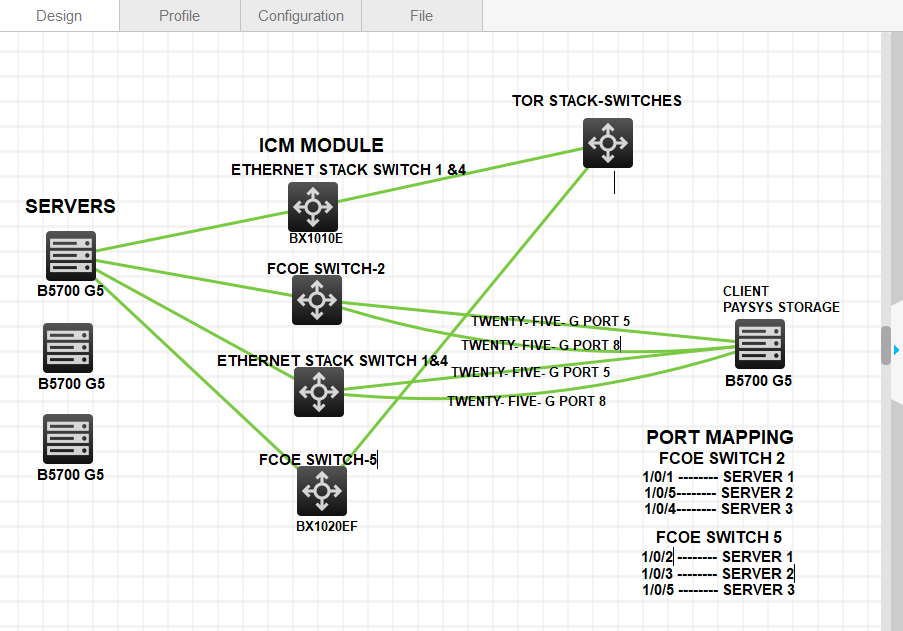
Problem Description
The issue occurred with FCoE NIC Partitioning, where the network interface was not coming up in the CLI. Additionally, the WWN (World Wide Name) was not appearing when checking through the command line interface. This indicated a misconfiguration in the NIC Partitioning settings, preventing proper FCoE initialization.
Process Analysis
aa
Solution
- Change BIOS Mode to Text – Access the BIOS settings and set the mode to Text for proper configuration.
- Follow the Attached Document – Carefully follow the step-by-step instructions in the attached document to configure FCoE NIC Partitioning correctly.
- Verify the Interface Status – After applying the configurations, check if the interfaces are coming up in the CLI and whether the WWN is displayed.
- Update Drivers if Needed – If the interfaces are still not coming up, update the NIC drivers by following the steps provided in the document.
- Refer to H3C Documentation – For FC (Fibre Channel) configurations, refer to the official H3C site for additional guidance and best practices.
