Wireless terminal occasionally loses network connection, and the Windows system WLAN report shows the reason for disconnection as "No Address"
- 0 Followed
- 0Collected ,3053Browsed
Network Topology
Null
Problem Description
Almost all accsess wireless clients have the internet disconnection issue. Users fixed computer suddenly the internet is cut off and after 10 seconds the connection comes again.
Process Analysis
Ask customer provide the exact mac address of the client which have the issue, and please also collect the wlan report on the client as following:
For example, asking the client of MAC address 14-AC-60-XX-XX-XX to create the WLAN report on the computer and feedback.
The command is as following:
netsh wlan show wlanreport
And then find the report file according to the path show in the CMD.
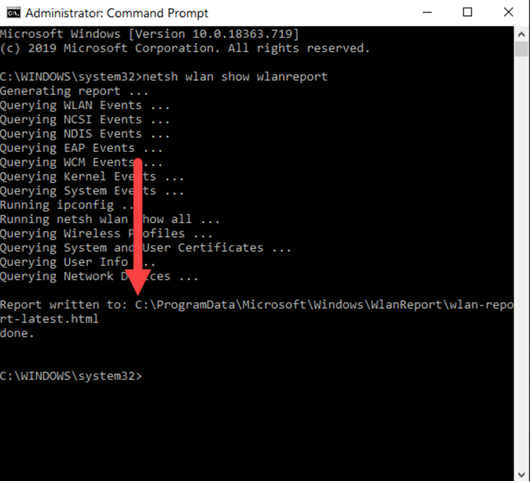
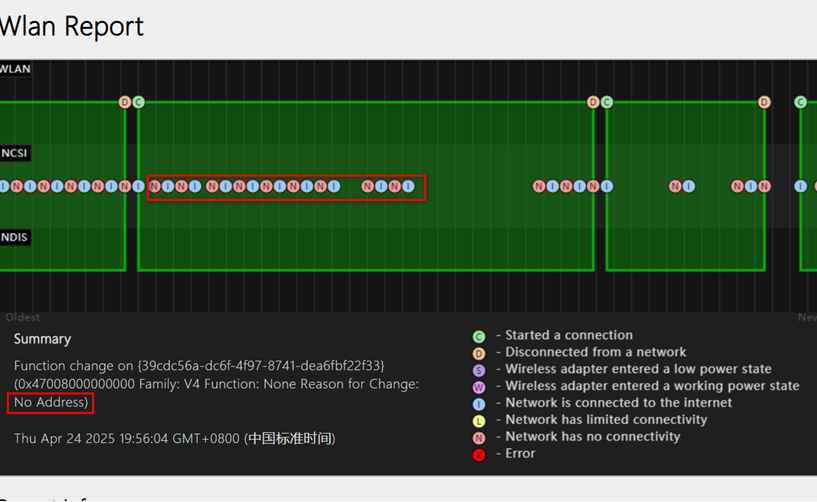
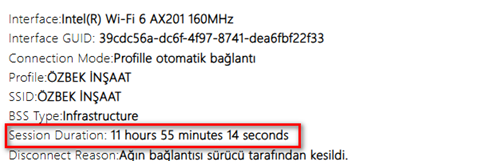
According to the log on the DHCP server, the server response every request from the client. However the client just keep sending the discoverer packet even the server already reply the ACK to the client.
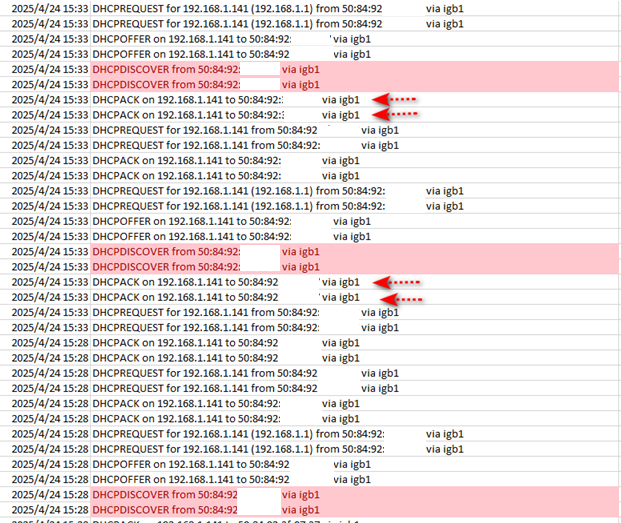
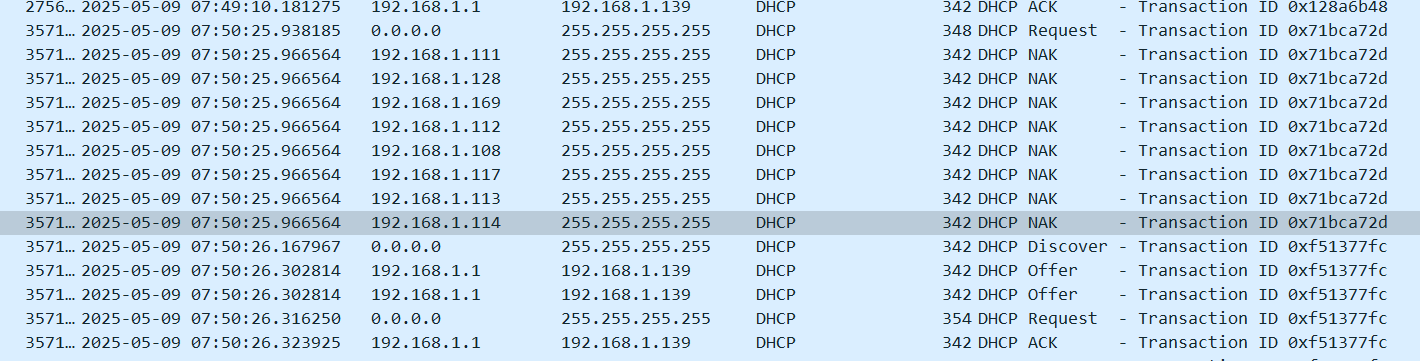
We found the root cause of Wifi client frequently disconnection on the APs, they are enable DHCP server which is used for user to configure AP management page via vlan 4094, and the client and management IP of AP are all in the vlan 1. even the vlan 1 on the AP didn't binding the DHCP pool, when the AP received the DHCP client packets, it would still response the NAK. For the NAK sensitive clients, they would reset the IP address when receiving NAK.
Solution
After disable AP DHCP function,
#
undo dhcp enable
#
the issue is solved. Since customer was using the interface vlan 1 as management IP, the default management vlan 4094 is no use anymore, and for sure the DHCP server setting is excessive.
