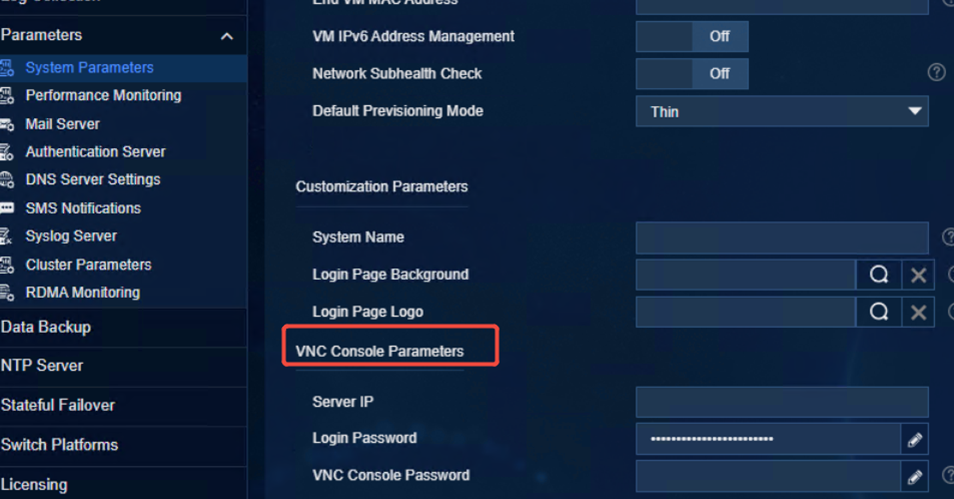★ The vm console of the UIS platform is black
- 0 Followed
- 0Collected ,4396Browsed
Network Topology
UIS version: E0802P01
Problem Description
The UIS VM uses the vnc console to display a black screen:
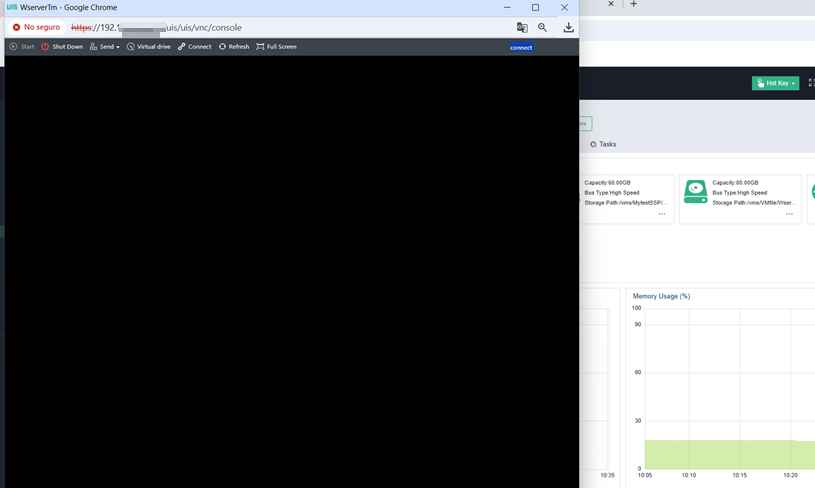
Process Analysis
1. Check that the VM can be pinged, the network is normal, the VM utilization is normal, and the resources are not fully utilized, indicating that the system is normal;
2. All VMs tested have the same problem;
3.. We found that customers use https to access the management platform, the certificate needs to be verified in https access mode. The https certificate of UIS is self-signed, browsers generally do not recognize self-signed certificates, which causes problems in accessing the vm vnc console, therefore, http access is required.
Solution
1. Use http to log in to UIS and test that the VM can be opened normally;
2. If you use https to log in to UIS, you need to configure the following:
VM Configuration Proxy:
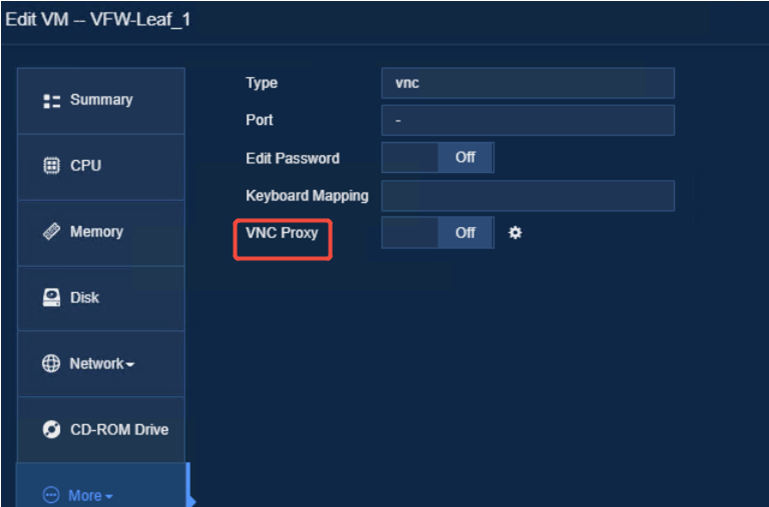
System Parameter - VNC parameters, the VNC requires filling in the cvm IP, the VNC proxy login name is root, and the VNC proxy login password is the root password: