Case study on terminal disconnection caused by radar signal triggering AP radio frequency (RF) channel or bandwidth switchover
- 0 Followed
- 0Collected ,6067Browsed
Problem Description
The client terminal suddenly disconnected during use.
Process Analysis
1. In the AC probe view, check the offline time point at 11:38 by using command display system internal wlan client history-record mac-address xxxx-xxxx-xxxx. The corresponding offline reason is 6009.
2. Then, use command dispaly system internal wlan client history-record help reason-code 6009 to determine that the offline reason is channel changed.
3. Determine whether RRM, radar signal detection mitigation function (enabled by default), whether online on Cloudnet, or manual channel adjustment are enabled. The configuration shows that the AC has enabled RRM and radar signal detection functions but has not onlined on Cloudnet or manual channel adjustment.
4. Check the system channel adjustment logs; the log records have been cleared.
5. Then, you can only view the RRM adjustment history information under the probe view on the AC using command display wlan rrm-history ap name xxx. There is no channel adjustment record for the terminal disconnection time at 11:38.
[AC01-probe]disp wlan rrm-history ap name AP-XX-XX
AP RRM History
--------------------------------------------------------------------------------
Flags : I - Interference, P - Packets discarded, F - Retransmission,
R - Radar select, C - Coverage, B - Channelbusy,
M - Manual, D - Bandwidth, O - Others
--------------------------------------------------------------------------------
AP RRM History : AP-xx-xx
--------------------------------------------------------------------------------
Radio : 1 Basic BSSID : 7449-d2c5-b740
--------------------------------------------------------------------------------
Ch Power BW Load Util Intf Reason Date Time
(dBm) (MHz) (%) (%) (%) (yyyy-mm-dd) (hh:mm:ss)
--------------------------------------------------------------------------------
Before 149 20 40 3 0 2 ---R----- 2025-01-14 11:08:27
After 60 20 40 3 0 2 - - -
--------------------------------------------------------------------------------
Before 149 20 40 3 0 2 ---R----- 2025-01-14 11:20:43
After 157 20 40 6 0 0 - - -
--------------------------------------------------------------------------------
In addition, you can use command display ar5drv 1 dfs to view radar events detected by RRM on the corresponding channel.The value of RadarDetectEnable falls into two scenarios:1. Non-radar channels always display NO. 2. Radar channels default to YES but show NO after radar detection is disabled via configuration. Since the current channel is 149, a non-radar channel that does not require radar avoidance detection, the status is NO.
[AP-probe]display ar5drv 1 dfs
------------------------------DFS information------------------------------
Country Code 156 RadarDetectEnable NO
Chan.PrivFlags EnableDfs NO dfsdomain ETSI
CurrentChannel 149(5745MHz) DFS Channel Change YES
RadarDetect Record:
Num Date Time Channel RadarType RadarFreq
1 2025-01-14 11:20:42 60 ETSI 5320
2 2025-01-14 11:08:27 52 ETSI 5280
6. In the probe view on AC, use the command [probe]dis sys int wlan history radio-para ap name xxx radio 1 to check the radar event history records. The corresponding time point can be seen.At 11:38, radar detection indeed triggered channel avoidance, causing the terminal to go offline.
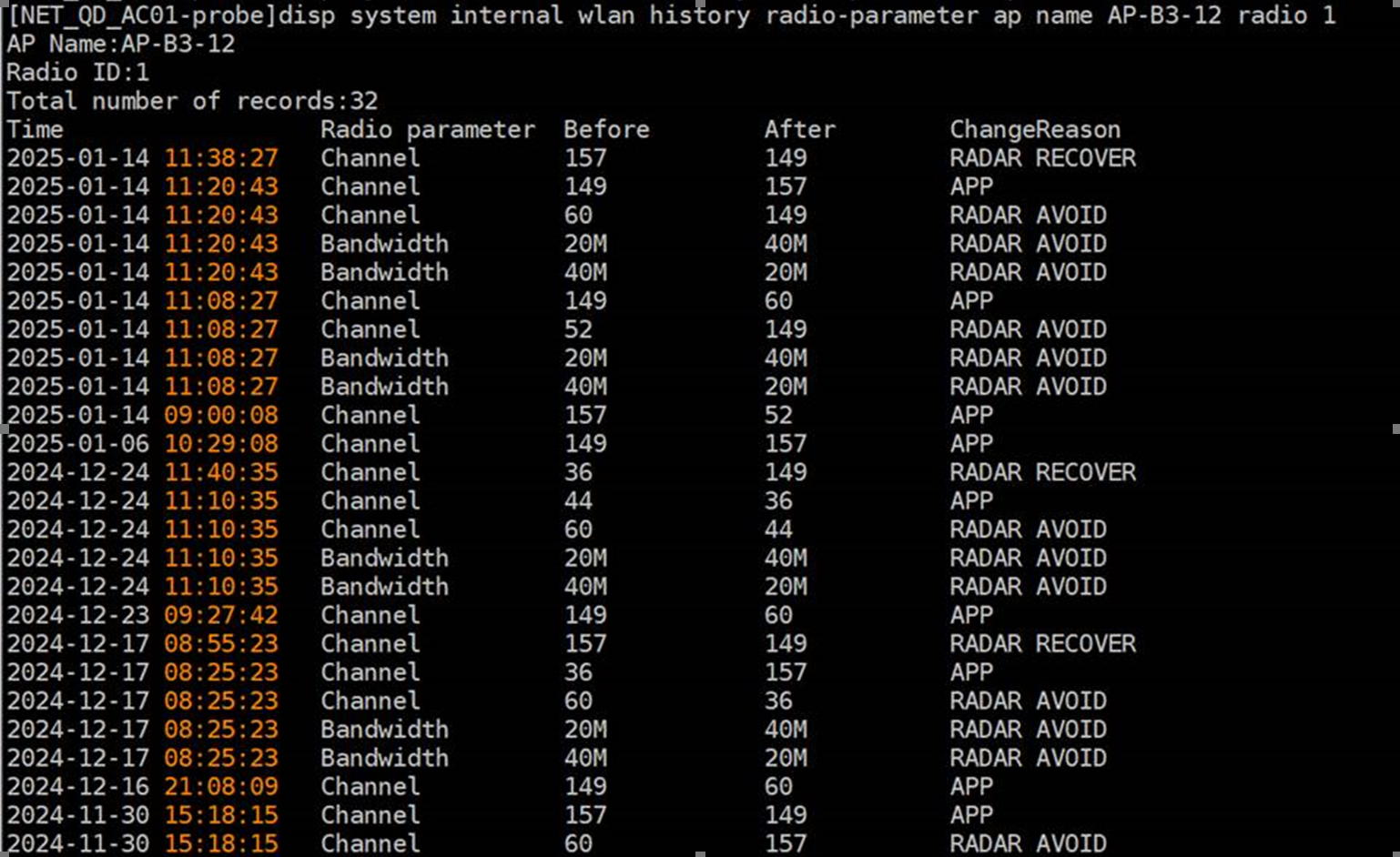
Solution
The above process analysis shows that this site will frequently undergo bandwidth and channel switchover. To avoid terminal offline caused by switchover, it is recommended that the customer manually fix a non-radar channel for radio1 of the AP. (Or disable the RRM and radar channel detection function)
Detailed explanation of the command [probe]dis sys int wlan history radio-para ap name xxx radio 1 and its related parameters involved in this case:
1. When changereason is app, it may be due to RRM switchover or channel switchover issued by cloud management. Generally, if a radar signal triggers a switchover, RRM will also determine whether the post-switchover channel is optimal. If not, RRM will further adjust.
2. The channel switchover triggered by a radar event (radar avoid) will revert after 30 minutes. If multiple radar events trigger channel switchovers consecutively, the first-triggered-first-reverted principle applies.
3. The radar recovery event will check whether the current channel is legal. If the current working channel is already legal, no switchover will occur. Additionally, when the switchover event is triggered, it will switch to the last effective channel.
4. If the customer wants to prevent terminal offline caused by automatic channel switchover, they can disable radar detection and RRM or manually set a non-radar channel for radio1 of the AP.
5. Each radar detection avoidance will result in a bandwidth switchover and may cause terminal offline due to reason 5082 Channel bandwidth changed.
